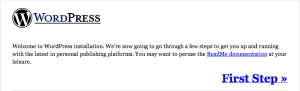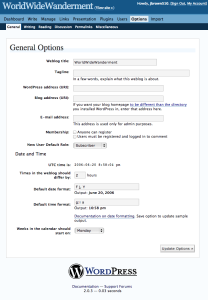My primary browser is Google Chrome, has been for a longtime. I remember years ago FireFox going to crap and begrudgingly moving to Chrome, but since then I’ve been a big fan of Chrome. It’s got good extensions which makes it my “daily use” browser, and it has good web developer tools which makes it my “working browser”. It’s not that FireFox and Safari’s dev tools aren’t great, it’s just I’m really comfortable with Chrome so I stay there.
Well, today I had a fit because after updating Google Chrome to version 37.x.beta I discovered it no longer supported HiDPI (retina) displays. WTH!?!?! Much searching didn’t help. A few thread on the flag being removed, some Windows 8 registry hacks, but nothing for OS X. I was just about to banish Chrome and move to Safari (who’s new web developer tools look amazing) when I stumbled across a new setting in the Get Info window for the Chrome app.
Turns out there is a new check box labeled “Open in Low Resolution”, which, is checked by default. Checked by default EVEN if you had the chrome:flag for HiDPI pervious set to true.
Well here’s hoping someone search for Google Chrome HiDPI on OS X finds this post and doesn’t have to spend quite so long hunting for a solution.

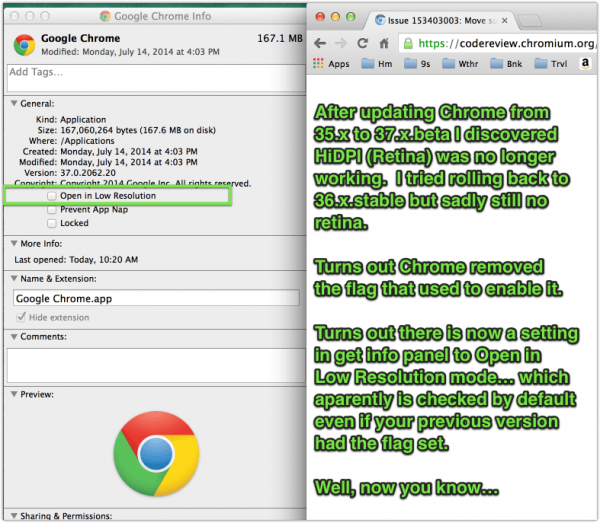
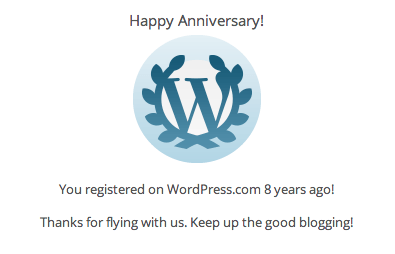 It’s pretty amazing to think it’s been 8 years since I started working with WordPress. Back then it was just a .com account to create this very travel blog, then titled “World Wide Wanderment”.
It’s pretty amazing to think it’s been 8 years since I started working with WordPress. Back then it was just a .com account to create this very travel blog, then titled “World Wide Wanderment”.