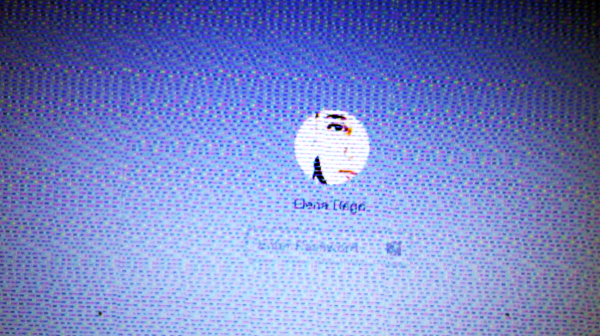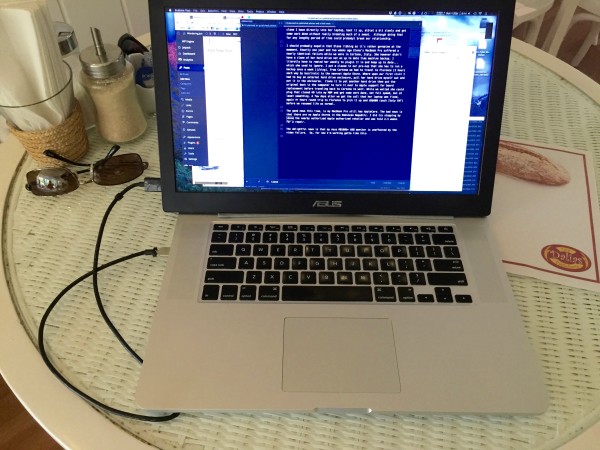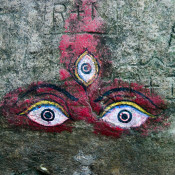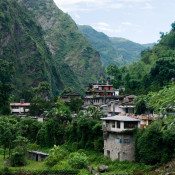I’d planned on publishing photos and a little story today about our second week in Cuba.
Sadly one of a digital nomads worst fears struck me yesterday. No, not digestive malaise. Although I am just getting over a minor bout of that, this is far far worse.
Laptop death sucks when you’re 100% dependent on it for your livelihood. When you’re a digital nomad it’s even worse because getting it fixed rarely means popping into your neighbor Apple store and getting 24 hour or faster turn around on a repair.
Multiple Levels of Redundancy
Being a fairly experienced nomad, almost 10 years now, I do have multiple levels of digital redundancy. Elena has encouraged me to blog about for quiet some time, so now seems like an awfully good time to at least touch on that!
Data Loss Protection
First, I have a Time Machine backup on an external hard drive. That hard drive also gets packed separately from my laptop when in transit, so that just in case one bag goes missing everything doesn’t disappear at once. AKA don’t put all your eggs in one basket.
Second, I clone my hard drive in it’s entirety to that same external hard drive about once a month. There are a few folders (music/podcasts/TV/Movies) that I don’t bother backing up with Time Machine and frankly nothing beats having a bootable copy of your own hard drive for troubleshooting or in an emergency.
Not terribly relevant but that hard drive also has a third partition that just stores junk I carry around but have no need to backup (virtual machines for testing, old photos backed up elsewhere, movies I carry around on the off chance someday I’ll watch them, etc).
Third, I have a TimeMachine backup at home on my file server. Although that is now months out of date it’s better than nothing. I also have a backup of my “irreplaceables” on that file server like photos. Finally, yes, that file server itself gets backed up to an external drive at home too (keep meaning to move that to the cloud).
So with ALL that I don’t really worry about losing “data” and you wouldn’t either if you setup some basic mostly automated practices like these. Maybe you don’t need to go so far, but if you’re traveling for more than a couple weeks at the very minimum you should be traveling with a time machine backup on an external hard drive just in case and a backup elsewhere just in case in case.
Productivity Loss Protection
What I do worry about is losing productivity. No computer means no work. No work means no income. No income means no fun…
I have some redundancy there are well.
First, I travel with an newish iPhone 6 and an old iPad (mostly for ebooks/RSS reader). Either means I wouldn’t loose 24/7 access to email and Slack without a computer and I could function a little to at least temporarily get info out as needed.
Second, I travel with Elena… while that sometimes when it comes to technology she’s far more of a liability than a resource, here she’s definitely a resource. I could plug that hard drive clone I have directly into her laptop, boot it up and go. Albeit a bit slowly slower than off my internal SSD, but I could get some work done without really breaking much of a sweat. However “hijacking/sharing” her laptop for any lengthy period of time however would probably be the one thing that could break our relationship.
Third, I travel with a lot of credit cards. I know that sounds like I’m joking, but I’m serious and in a pinch I wouldn’t hesitate to by a replacement computer. If you’re making your living through a tool, you’d better be prepared at any moment to replace that broken tool. On that front it’s also worth noting that both my renters insurance policy (which covers my possessions globally) includes loss/theft/peril of all my gear.
Getting Things Fixed in Faraway Lands Part 1
I should probably start by explaining that little ribbing I gave elena above about being a liability as it’s rather germaine to this post. Exactly one year ago Elena’s MacBook Pro suffered a nearly identical failure to mine yesterday while we were in Cortona, Italy. She however didn’t have a clone of her hard drive and her TimeMachine backups was weeks out of date (I literally have to remind her weekly to plug it in and keep up it up to date… which she used to ignore, but I put a clause in our pre-nup that she has to run a backup once a week — j/king).
To fix her laptop we had to travel from Cortona to Florence (2 hours each way by bus/train) to the nearest Apple Store. Where upon our first visit I had to buy an external hard drive enclosure, pull her hard drive out myself in the food court of the mall put it in the enclourse and use my working laptop to clone her hard drive to yet another external drive. After which I put the original hard drive back in the computer and turned it over to Apple support for the board replacement before traveling back to Cortona to wait. While we waited she was able to plug that cloned HD into my MBP and get some work done, not full speed, but at least something with her apps, docs and universe available to her. A few days later we got the call that her laptop was fixed, again 2 hours each way, really more like 6 hours round trip to Florence to pick it up and US$600 out of pocket (ouch Italian VAT) before we resumed life as normal. Well as normal for us.
Getting Things Fixed in Faraway Lands Part 2
The good news this time, is my Late 2013 15″ Retina MacBook Pro still has AppleCare. The bad news is that there are no Apple Stores in the Dominican Republic. I did try stopping by iZone the nearby authorized Apple authorized retailer and was told 2-3 weeks for a repair 🙁
The delightful surprise however is that my Asus MB168b+* USB travel monitor is unaffected by the video failure. So, for now I’m working ghetto like this.
Two things on that photo: Yes, that’s the Asus MB168b+ I’ve raved about endlessly propped up in front of my useless rMBP screen, and yes, I often write my blog posts in Sublime Text.
So, wait if it’s working why no post on Cuba? Well, because while most things work, Lightroom can only browse photos it can not edit photos. I presume it needs to use the fried dedicated graphics card/memory.

Stories, advice and more welcome in the comments!
* Note: I’ve linked to the MB168b+, but Asus just released a new (although nearly identical as far as I can tell) Asus 169b+. I’ll be getting a MB169b+ in the next couple months and doing a side by side comparison.